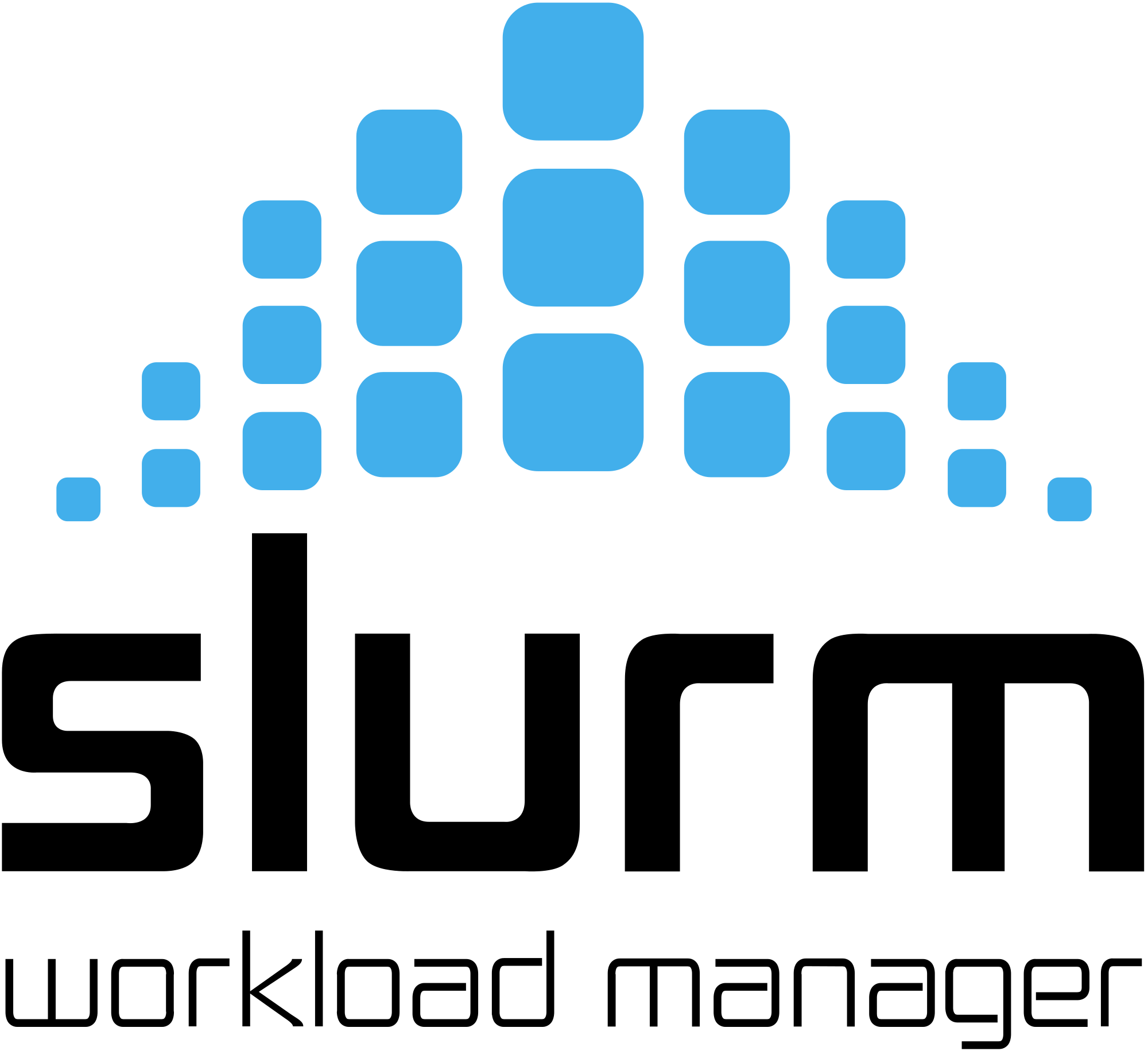HPCC SLURM Buy-in Notes
Thu 28 March 2019 by Dr. Dirk ColbryThis year, the HPCC moved over to SLURM. Overall, I think the new scheduler is nice but it required me to relearn a bunch of things I have gotten to know by reflex.
One nice new feature is that I can manage our own Buy-in account. The CMSE department has multiple buy-in nodes. For example, the command to show everyone on the CMSE account is:
sacctmgr show association account=cmse
If I want to add someone to the CMSE buy-in account I just do the following:
sacctmgr add user account=cmse name=colbrydi
Then if I want to delete someone from he CMSE buy-in account is just as easy:
sacctmgr delete user account=cmse name=colbrydi
The HPCC staff also provides the following useful powertools that users can access by running module load powertools:
priority_status or buyin_status - equivalent commands that shows all of your buy-in nodes and who is currently running on them.
To use the buy-in account you need to specifically use the account option in the job script (I think). For example, the following SBATCH commands should request one of the Volta GPU cards on the cmse account:
#SBATCH --gres=gpu:1
#SBATCH --nodelist=nvl-001
#SBATCH --time=08:00:00
#SBATCH --account=cmse
Many of our people want to use the Volta over Jupyterhub run though the webrdp website. To do this, you would log into webrdp, open a terminal on the webrdp desktop, ssh to one of the dev nodes and then issue the following command:
salloc --gres=gpu:1 --x11 --nodelist=nvl-001 --time=08:00:00 --mail-type=BEGIN --account=cmse
Once the job starts, you would just type jupyter notebook assuming you have it installed.
Hope you find these notes useful.
- Dirk