Live Closed Captioning
Sun 26 January 2020 by Dr. Dirk Colbry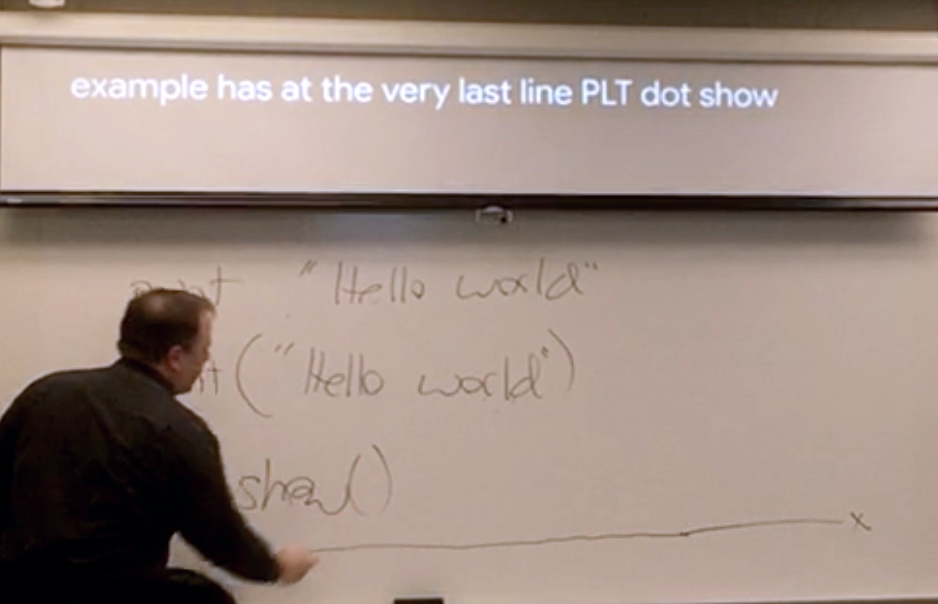
Many MSU classrooms have two overhead monitors that project on two screens at the front of class. Each room is equipped with a technology cart that has a desktop computer, overhead camera and laptop connections that can be used to project any of the content to either screen. Up until now I haven't really seen many learning benefit of having two screens in smaller classrooms. However, recently I have been using one screen for my standard presentation and the other screen with a live close caption. Here is a video with a few examples:
Special Thanks to my Graduate Teaching Assistant, Janez Krek, for taking these videos
https://youtu.be/fE1bveNGeR0 To get this to work I am using Google Slide presentations which have an option for live closed captioning. Here are my steps:
- Log into the classroom desktop with my MSU login/password
- Open up Chrome
- Log into http://googleapps.msu.edu drive using my MSU login/password
- Open a new Google Slides file and set the background to black
- Start the presentation and hit the 'CC' button which appears at the bottom of the screen when I move my mouse
- Attach the portable room microphone to my lapel and turn it on
- Adjust volume as appropriate for room and test the captioning
Once I have closed captioning work on the right monitor, I plug in my laptop and use the technology cart interface to set the left screen and desktop monitor to the laptop input. Now I can control my lecture content from my laptop and the close captioning will work on a mostly black screen.
Obviously student's with a hearing disability (temporary and long term) may benefit from the technology but overall I have found many students appreciate the extra information. When I am excited I can talk fast and this helps students keep up with what I am saying. I also have had positive feedback from international students for which English is a second language.
Another drawback to this approach is that I can't figure out how to download a transcript from the lecture. I full transcript could be useful resource for me as well as students.
