The Keyboard Trap: Making Jupyter Notebooks Accessible to All Students
Wed 24 July 2019 by Dr. Dirk Colbry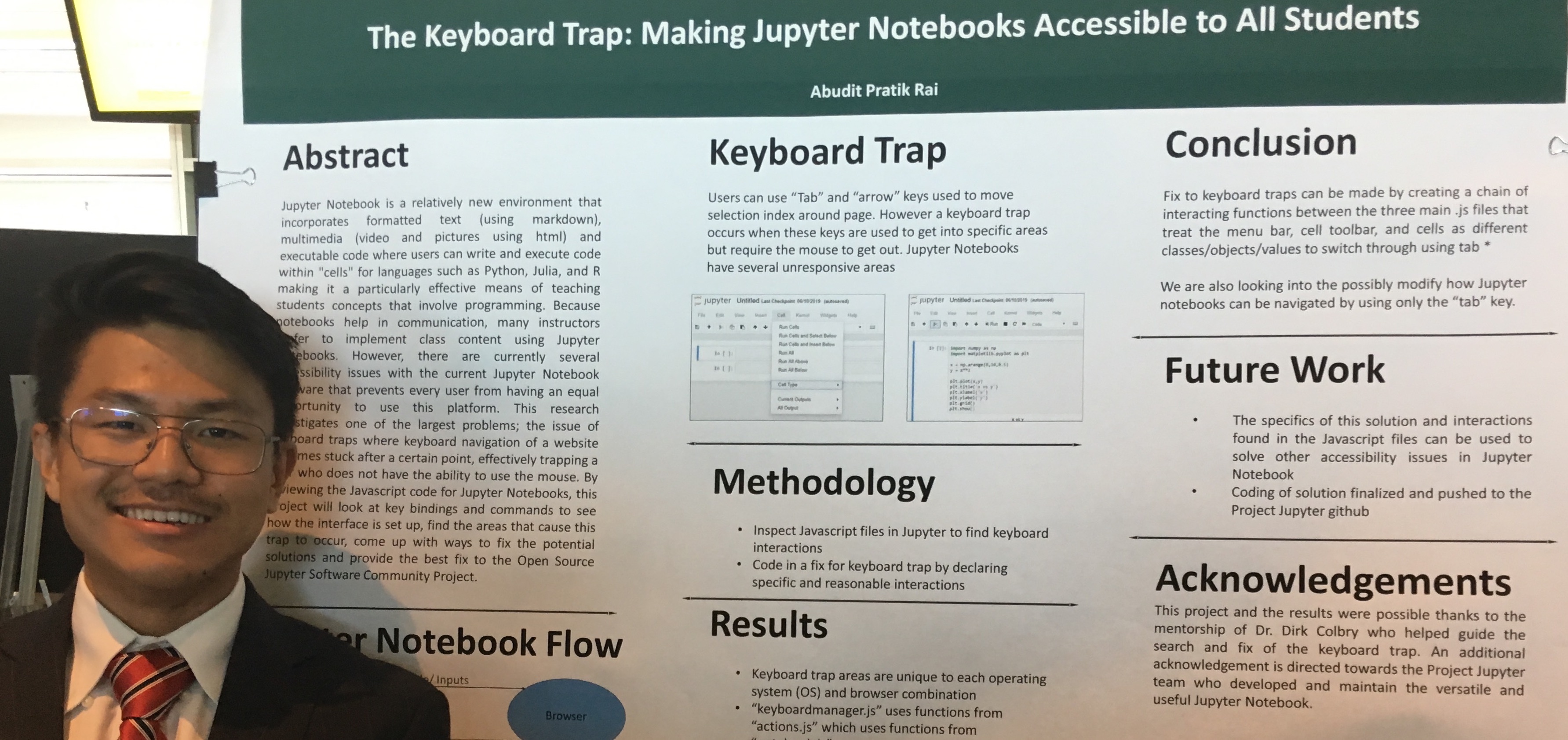
Summer 2019 CMSE Undergraduate Intern Poster presentation at MidSure by Abudit Rai:
Jupyter Notebook is a relatively new environment that incorporates formatted text (using markdown), multimedia (video and pictures using html) and executable code where users can write and execute code within “cells” for languages such as Python, Julia, and R making it a particularly effective means of teaching students concepts that involve programming. Because notebooks help in communication, many instructors prefer to implement class content using Jupyter Notebooks. However, there are currently several accessibility issues with the current Jupyter Notebook software that prevents every user from having an equal opportunity to use this platform. This research investigates one of the largest problems; the issue of keyboard traps where keyboard navigation of a website becomes stuck after a certain point, effectively trapping a user who does not have the ability to use the mouse. By reviewing the Javascript code for Jupyter Notebooks, this project will look at key bindings and commands to see how the interface is set up, find the areas that cause this trap to occur, come up with ways to fix the potential solutions and provide the best fix to the OpenSource Jupyter Software Community Project.
