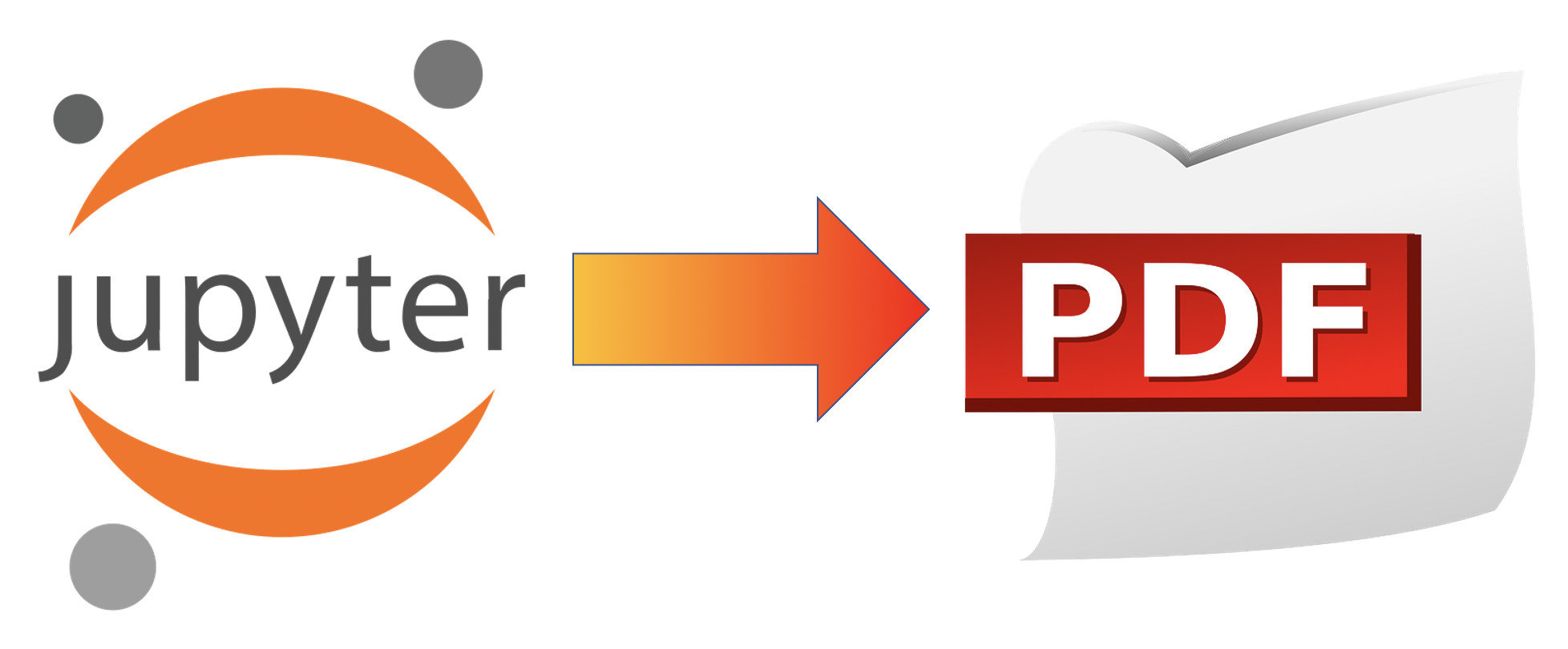OBS Default Backdrop on Mac
Tue 17 August 2021 by Dr. Dirk Colbry
As we move online I have been experimenting with Open Broadcast Software (OBS Studio) as a way to improve my video input while I am in meetings and conducting lectures.
Although it had a small learning curve and often produces a lag between the audio and video; I really like the flexibility that OBS brings to my remote meetings. Some tools I particularly like include:
- Custom away messages
- On screen logos
- Changing background images
- Over the shoulder coding
Today I figured out how to change the default OBS image that appears when the software is not running. Although I didn't mind the built in default I wanted to have something that was more personal and less distracting than an advertisement for OBS. It took me a little searching so I thought I would share the steps that worked for me:
- Create a 1920x1080 image (Not sure if this exact size is required but I matched the size I found). Name this file
placeholder.png -
Copy and replace the image in the corresponding
/Application/OBS.appfolder and theobs-mac-virtualcam.pluginfolder. I assume that only the second one is required but I went ahead and copied both. here are the exact commands (note the second one requires root privliges)cp placeholder.png /Applications/OBS.app/Contents/Resources//data/obs-plugins/mac-virtualcam/obs-mac-virtualcam.plugin/Contents/Resources/placeholder.pngsudo cp placeholder.png /Library/CoreMediaIO/Plug-Ins/DAL/obs-mac-virtualcam.plugin/Contents/Resources
That should be it! The new image started working for me right away. I haven't done much else checking to see if I could use a different size image and/or if I needed to coy both files.
Edited Oct 6, 2021
Recent update to OBS changed the wrokign path and overwrite my placeholder file. I updated the path in the first command from /Applications/OBS.app/Contents/Resources/data/obs-mac-virtualcam.plugin/Contents/Resources/placeholder.png to
/Applications/OBS.app/Contents/Resources//data/obs-plugins/mac-virtualcam/obs-mac-virtualcam.plugin/Contents/Resources/placeholder.png. Again, I am not sure if this copy is required.
Zoomin in the Classroom
I was asked to put together a few videos to help transition to online teaching. Here is my first pass...
Zoom is an online video chat program with many useful features including:
- Face-to-face Communication
- Desktop Sharing
- Chat
- Breakout rooms
- Video Recording
Using zoom requires the download and installation of an …
read moreTensorflow and Keras/PyTorch on the HPCC
Every few semesters I have a Tensorflow example I want to try on the HPCC. I'm not an expert on the software and between the HPCC, CUDA, Tensorflow, Keras, Python, Anaconda, etc. there are a lot of continuously changing and moving parts. Seems like when I figure out how to …
read moreConverting directory of ipynb to pdfs
Extracting Desire to learn (D2L) zip files into student folders

At MSU we use Desire to Learn for our classroom content management system. Students can go to D2L to get their assignments and turn in their assignments though the D2L dropbox.
When grading, I can download all of the student's submissions into a zip file such as the following:
Part …
Planning a new Course
This post describes a technique I use to plan an organize a course from scratch. I learned this technique from Dr. Brian O'Shea.
At Michigan State University (MSU) my official title is curriculum specialist. I have the unique opportunity to help develop entirely new courses for a brand new department …
read moreWhite Noise and Teaching
It can be difficult to be the first student to talk in a quite classroom. I have been experimenting with the use of white noise to raise the overall din in the room and encourage taking more quickly.
When I teach I try to encourage peer and group discussions. Activities …
read more